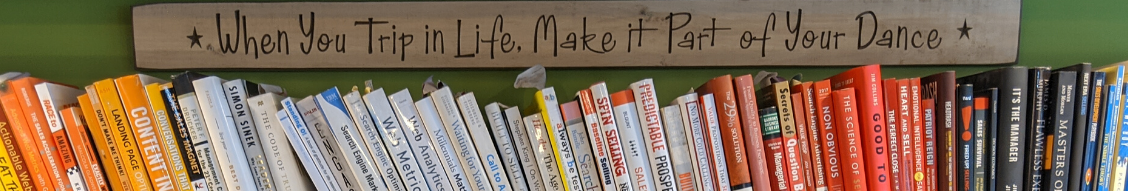Your marketing plan includes blogging, but you sit down and stare at your computer screen and you are transported back to Freshman English Class, a blank white page stares back at you, and your mind goes blank. Sound familiar?
Writer's Block ... it happens to even the most experienced writer.
So how do you over come this challenge and get your regular blogs published?
Streamline Your Blog Creation
Blogging Research
- Complete the Blogging Keyword Worksheet provided by HubSpot. You can utilize HubSpot's Keyword Grader or Sources tool, or the Google AdWords Keyword Tool to find Long-Tail Keywords. This great worksheet allows you to quickly lay out an entire months worth of blog titles using the keywords that you want to rank for.
- You want your titles to be no longer than 70 characters, and to contain your long-tail keyword.
- When choosing keywords, keep in mind that you need to appeal to two audiences: your customers and Google. Google searches as your customer types, so write your phrases the way your buyers think, not the way a business owner would.
Content Creation
- Post Articles Consistently: Blog often (Once per week a least), don’t post multiple articles in one day unless you have a lot of content to share (ie HubSpot, Mashable where they have multiple writers). Don’t write a bunch all at once then none for a long time.
- Keep it around 200-400 words.
- Write for content, and let your personality show through. Remember to be unique. It will make your blog more memorable than being exactly like everyone else in your industry. Blogs can be funny, serious, short, long. There are as many different ways to blog as there are people!
- Don’t assume that your audience knows what you know. Write in plain English not industry jargon.
- Talk about your consumer, not you.
- Blog Topic Ideas:
- Answer Industry Questions
- Comment On Industry News
- Provide How-to Based Content (Tip of the Week)
- Encourage Readers to Comment
- My Product/Company vs Competitor (using general facts)
Blog Optimization
If Using HubSpot, the Blog Optimizer tool walks you through this with reminders.
- Article Title – 70 Characters max, contain the keyword from your earlier research.
- Article length 200-300 words
- Choose an image (or two) that fits your topic. Your ALT Text should be the keyword that you chose when filling out the Blogging Keyword worksheet from your research phase. You can find images at Creative Commons, which requires that you link back to the source, or you can download images for a minimal fee that you can use over and over again, from a site like iStock.
- Tags: 1-3, specific to article content, they are an easy way for readers to find specific content.
- Meta keywords - You want to have three or more and make them specific to your blog post.
- Meta description – shows up under the article title in a Google search, you want this to be a call to action. (Why do I want to read this?)
- Keyword rich anchor text links - 1-2 each internal & external. Anchor txt should be related to content of the page you are linking to.
- Use white space (breaks between paragraphs) for easy readability. Instead of long paragraphs, opt for shorter ones that readers can skim quickly.
- Bold important text helps in two ways: lets readers know why they should read and lets Google know what is important.
- Strong meta description - Think of it as a 150 word call to action. (Why they should read it!)
- Call to action at the end of the article. Related to content. Promote current offers/content.
- Create 1 or more takeaways or learning points for the end of your article (highlight what they learned & what action they should take).
- Use HubSpot's Blogging Report Card to check your work.